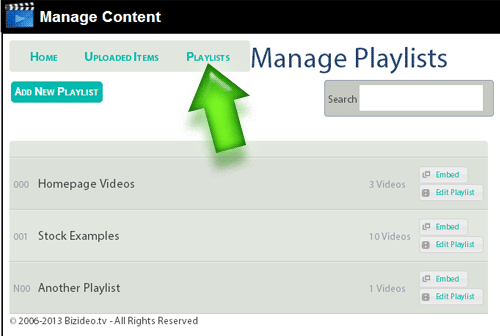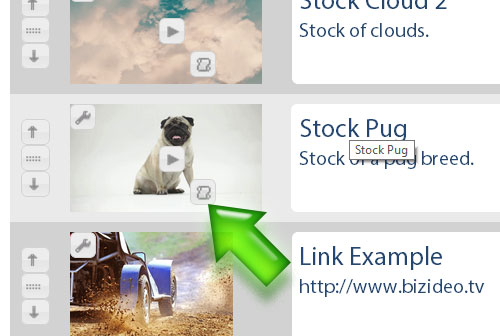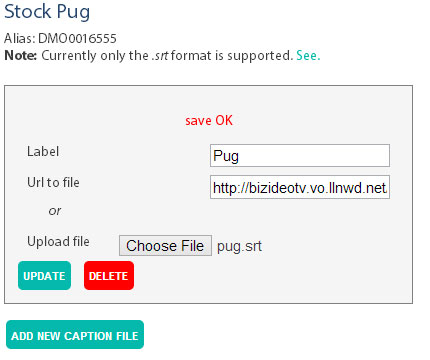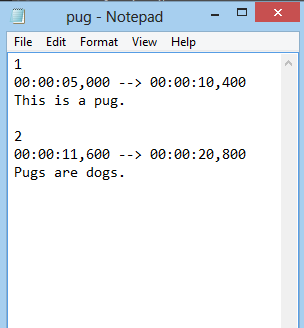Closed Caption Delivery
What Plans Include Closed Caption?
The Bizideo Enterprise Solution includes the option to enable CC delivery. If
you don’t have Closed Caption enabled please contact us at Support@Bizideo.tv.
 |
| Closed Caption is a wonderful tool and can be easily added to your published videos. |
How Does Closed Caption Work?
After you publish a video you can upload an SRT file, which
will allow the Closed Caption option to appear on the player.
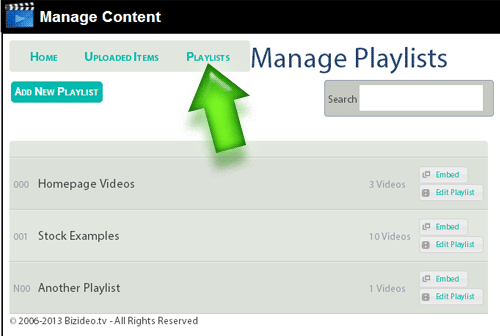 |
| Playlists can be found in your Content or Video Manager |
- Find the video you want to add the file to & click the "scroll" icon
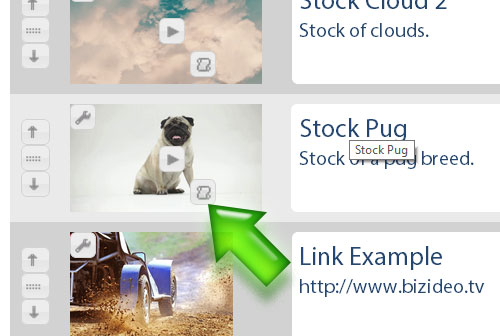 |
| This published video was inside a Playlist |
- Select and upload the SRT file
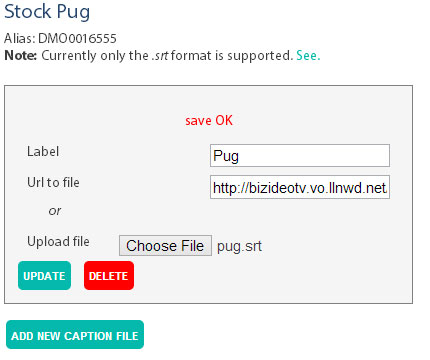 |
| You can also replace/update or delete your SRT file here |
Supported Formats
Our player, by default, handles SRT files. If you need support
for an additional format we can make arrangements. Please contact us at Info@Bizideo.tv to learn more.
How to Create an SRT
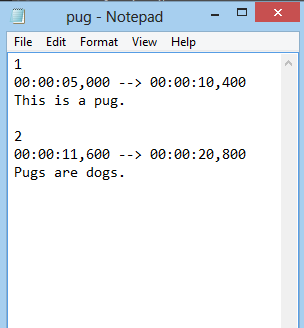 |
You will notice that you number the appearance
of a line, include a time code and the text to appear. |